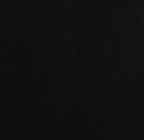Headspace: The Usability of Managing Stress
I am naturally a stressed-out person.
With the ongoing pandemic and my recent endeavors into switching careers, my stress levels have been at an all-time high.
Stress manifests in the form of insomnia for me. I’d tried drinking chamomile tea, taking supplements, counting sheep (does that actually work for anyone?), but little did I know, all it took was a calming British voice telling me a soothing story for me to finally fall asleep peacefully. That’s right, I’m talking about Headspace.
Before I dive into the usability of Headspace, I want to take a moment to appreciate the creativity and thought put into this app. As a user, I’d always felt calmed and slightly excited to use the app. Calm because…you know, meditation, and excited because I’m intrigued at what kind of animation/illustration I’m going to see this time. What makes Headspace special, in my opinion, are all the small details that add up to make a big difference in the user experience.
One of the first things that stood out to me about the Headspace app is consistency. Although its navigation bar is quite busy with 5 items (Today, Meditate, Sleep, Move, Focus), each page is structured in the same way: a distinctive semicircle header suggesting a featured exercise, followed by a short list of 2 Recent/Featured exercises, and ending with a list of cards that explores different categories. This not only makes the entire app cohesive, but it also enhances memorability for the user.
Navigating around the Headspace app is not difficult or stressful at all, which is great considering that it’s a meditation app. The navigation bar clearly separates 5 distinct categories, and the search option is prominently anchored at the top corner. The search function also offers plenty of suggestions, which takes a lot of guesswork out of having to search in a space that most people are not familiar with. Furthermore, icons that are unique to meditation (Meditate, Move, Focus) don’t have universal recognition all have text accompaniment, which makes it easy for the user to efficiently navigate between pages in the app.
Even though the app has high consistency across all pages, they still customize the experience in a way that makes sense for that specific area. For example, the Sleep page is entirely in Dark Mode, and they traded the distinctive orange background with blue CTA button for a dark purple background with lighter purple button, while maintaining the same shapes and information organization. For the Meditate page, they included an extra section for “Today’s Meditation” before the explore section. This makes sense in the context of meditation, as it should become a daily recurring habit. It also tracks progress for each lesson to promote consistency, which is a feature unique to the Meditate exercises and not others.
Handling errors
Since Headspace is a voice content-based app that is built around listening/watching lessons, there isn’t much room for error that the user can commit. There are back buttons for every page the user navigates to, so it’s easy to return if the user enters a page they didn’t intend to. One aspect that I think Headspace could improve on is displaying the navigation bar across all explore/courses pages. The navigation bar disappears if the user decides to explore anything beyond the main pages, which makes it rather cumbersome to freely explore all lessons, as the user would need to press the back button many times to go back to the navigation bar.
Accessibility
Although Headspace has created a beautiful and breathable UI with ample white space, colorful illustrations, and sensible information hierarchy, I believe it could still improve its accessibility. In particular, I think the text sizes could be increased. Although I currently do not have any visual impairment, I can imagine that this 12–14 point font would cause issues for people who do. Even though there are plenty of colorful images across the app, they don’t convey any meaningful information that could make up for not being able to read the text.
Ethical practice
Finally, I’d like to touch on the ethical practices of Headspace. It does seem to be increasingly common these days for subscription services to not remind users about free trial end dates. Fortunately, I had set a reminder to cancel my free trial after 2 weeks. Unfortunately, I tried to unsubscribe on my mobile app and didn’t realize that I needed to cancel via website (since I initially signed up for membership there). The screen at the end of the unsubscription process prominently displayed ‘We will miss you!’ followed by steps to cancel if purchased from their website. I did not remember that I had used the website to subscribe, and took the ending screen as a sign of successful cancellation. Luckily (or unluckily), my stress is far from being managed, so perhaps paying for a year of Headspace membership would solve that.
Overall, I am satisfied with the experience of using Headspace. I find it very pleasant and delightful to use, and I especially enjoy the community features such as group meditation and shared user stories. I appreciate that Headspace regularly adds and suggests fresh content, and is making meditation and stress management much more accessible to the masses.